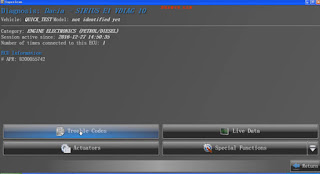Vagtacho 3.01 can be used to change mileage and Read PIN code. Opel Immo Airbag Reader support OPEL IMMO-1 IMMO-2 and AIRBag reset. Here julie will guide you how to solve vagtacho 3.01 opel immo usb to k-line interface not found error.
Vag Tacho 3.01 Opel Immobilizer AirBag Scanner Vagtacho mileage programmer
Thanks for our valued customer sharing:
NOTE: This program works best with Windows XP. If using with Windows 10 (and possibly other, newer Windows OS), you will likely experience errors such as “USB not found,” “USB to K-line interface not found,” and VagTacho/Opel Immo opening and closing immediately, even if they briefly say “connected” in the top bar.
In order to have the best success possible using these tools, please find a way to use via Windows XP. Options include – 1) using an older machine with Windows XP already installed, 2) installing Windows XP on a Vista/7/8 machine for a dual-boot situation, or 3) using a “virtual machine” to run XP inside of a later OS. Prior to 10, Windows OS came with XP emulator included. On Win10, a 3rd party emulator is required.
Running a virtual machine on a Windows 10 machine worked very well when experiencing multiple errors. VMware can be used to emulate Windows XP disk image (.iso).
After setting up proper OS, FTDI drivers must be manually installed in order to use the program.
On WinXP, go into Control Panel Device Manager, and scroll down to “Other Devices USB <-> ISO Interface” (with yellow ! symbol)
Right click, select “Update Driver”
Do not let Windows automatically select driver. You must do it manually – select “No, not this time.”
Select “Install from a list or specific location (Advanced)”
Select “Don’t search. I will choose the driver to install.”
You will then have to browse for the driver to install. Go to folder where VAG Tacho 3.01… is located (likely installation CD included with cable) and select the file with name similar to “ft2xxx”
Install this driver.
VagTacho will now work as intended.
Steps are similar for other Windows OS, but will likely have trouble with drivers, as this cable & software is designed for WinXP.
For more details information, welcome to Add my Whatsapp (+86 13537734676) or Skype (great2obd) if you have, Your Private Secretary in Car Repair Area! 16 Hours Online at your Service!
Julie Xiong
Email : obd2cartool@hotmail.com
Skype : great2obd
Whatsapp : 0086 135 3773 4676
Website : www.obd2cartool.com
2018年12月28日星期五
2018年12月21日星期五
Step by step guide you to use renault com diagnostic interface for renault DACIA
Renault-COM interface is a perfect replacement of Renault Can Clip. Renault com Bluetooth Diagnostic Scanner can access to various ECUs such as Engine, Gearbox, ABS, Airbag/SRS. Here OBD2CARTOOL Julie will show you how to successfully diagnose Renault Dacia with Renault-COM.
Renault-COM Auto Scan&Programming Bluetooth for Renault vehicles
Device: Renault-COM Bluetooth Diagnostic and Programming Tool
Vehicle: Renault Dacia
You can use it to display identification, read and clear fault codes, display and record measured values and perform actuator tests in multi-languages.
Following the procedure:
Insert Renault-COM interface to vehicle 16pin obd port, and pair with computer via Bluetooth (visit our official blog to get step-by-step installation guidance)
Run SuperScan application
Click “Diagnosis” on the main menu
Then click “+New vehicle”
Choose “DACIA” icon and click “Create”
Analysing possible on-board systems, wait…
Choose “ENGINE ELECTRONICS” and click “Connect” to continue
Detecting ECU…
Connecting to the ECU…
This is menu incl. Reading trouble codes, reading Live data, special functions
Here we choose “Live Data” first
Analysing live data parameters…
The software will show you the live data
Next click “Return” to go back to functions menu, choose “Trouble codes”
All right, all trouble of DACIA codes are displayed on the screen
Then Fault code clearing, you can use Renault-COM to store DTC vehicle history forever
Done!
For more details information, welcome to Add my Whatsapp (+86 13537734676) or Skype (great2obd) if you have, Your Private Secretary in Car Repair Area! 16 Hours Online at your Service!
Julie Xiong
Email : obd2cartool@hotmail.com
Skype : great2obd
Whatsapp : 0086 135 3773 4676
Website : www.obd2cartool.com
Renault-COM Auto Scan&Programming Bluetooth for Renault vehicles
Device: Renault-COM Bluetooth Diagnostic and Programming Tool
Vehicle: Renault Dacia
You can use it to display identification, read and clear fault codes, display and record measured values and perform actuator tests in multi-languages.
Following the procedure:
Insert Renault-COM interface to vehicle 16pin obd port, and pair with computer via Bluetooth (visit our official blog to get step-by-step installation guidance)
Run SuperScan application
Click “Diagnosis” on the main menu
Then click “+New vehicle”
Choose “DACIA” icon and click “Create”
Analysing possible on-board systems, wait…
Choose “ENGINE ELECTRONICS” and click “Connect” to continue
Detecting ECU…
Connecting to the ECU…
This is menu incl. Reading trouble codes, reading Live data, special functions
Here we choose “Live Data” first
Analysing live data parameters…
The software will show you the live data
Next click “Return” to go back to functions menu, choose “Trouble codes”
All right, all trouble of DACIA codes are displayed on the screen
Then Fault code clearing, you can use Renault-COM to store DTC vehicle history forever
Done!
For more details information, welcome to Add my Whatsapp (+86 13537734676) or Skype (great2obd) if you have, Your Private Secretary in Car Repair Area! 16 Hours Online at your Service!
Julie Xiong
Email : obd2cartool@hotmail.com
Skype : great2obd
Whatsapp : 0086 135 3773 4676
Website : www.obd2cartool.com
2018年12月19日星期三
How to update FRM VAG COM 18.2 to VCDS 18.9 newer version
Vagcom 18.2.1 HEX CAN USB Interface VAG COM 18.9.0 cable VCDS 17.8.1 online update version 16 multilanguage
Step 1: Please download VAG COM 18.9.0 FRM or En newer software from official website
Step 2: Uninstall VCDS 18.2.1 old version, then as obd2cartool CD guide to install vag com 18.9.0 newer version on computer
Step 3: Still use the first time actived license to register the interface, still work newer version.
Done!!
VAG COM 18.9.0 software free download link:
obd2cartool Stable and effective VAG COM 18.9.0 update online version, you can save a lot of money.
For more details information, welcome to Add my Whatsapp (+86 13537734676) or Skype (great2obd) if you have, Your Private Secretary in Car Repair Area! 16 Hours Online at your Service!
Julie Xiong
Email : obd2cartool@hotmail.com
Skype : great2obd
Whatsapp : 0086 135 3773 4676
Website : www.obd2cartool.com
Step 1: Please download VAG COM 18.9.0 FRM or En newer software from official website
Step 2: Uninstall VCDS 18.2.1 old version, then as obd2cartool CD guide to install vag com 18.9.0 newer version on computer
Step 3: Still use the first time actived license to register the interface, still work newer version.
Done!!
VAG COM 18.9.0 software free download link:
obd2cartool Stable and effective VAG COM 18.9.0 update online version, you can save a lot of money.
For more details information, welcome to Add my Whatsapp (+86 13537734676) or Skype (great2obd) if you have, Your Private Secretary in Car Repair Area! 16 Hours Online at your Service!
Julie Xiong
Email : obd2cartool@hotmail.com
Skype : great2obd
Whatsapp : 0086 135 3773 4676
Website : www.obd2cartool.com
2018年12月13日星期四
2018 HQ DS150E VCI DELPHI 2015R3 download Autocom CDP TCS Free Keygen Activation
New DS150E VCI Supports faster diagnosis on around 54,000 systems on more than 4,000 models from over 48 vehicle manufacturers. OBD2cartool.com NEW VCI DS150E Full system coverage for BMW, VAG, Ford, Peugeot, Citroen, Renault, Vauxhall, Rover, Fiat, Volvo, Mazda, Mercedes, Smart, Nissan, Subaru, Toyota, Hyundai... and more! OBD2CARTOOL HQ delphi ds150e with real 9241a green pcb board v3.0 support for old bmw and ford car models. Highly recommented!!!
HQ 9241 New VCI DS150E Diagnostic tool Ds150e scanner support Autocom Delphi Software
Requirements:
- O.S.: Windows 7, Windows 8, Windows 8.1
- CPU: Pentium/Athlon Dual Core or higher
- RAM: 4 GB of system memory
- Hard Drive: 4 GB of available space
- Screen with resolution 1440 x 900 or better
- Bluetooth or USB interface
- DVD-ROM
NITROFLARE.COM - INTERCHANGEABLE LINKS (1 GB) THANKS FOR LINK SHARED BY GARAGE.
http://nitroflare.com/view/52DB0BB63DC28F3/DELPHI.2015.R3.Cars.and.Trucks.part1.rar
http://nitroflare.com/view/D75542BC0C4615B/DELPHI.2015.R3.Cars.and.Trucks.part2.rar
http://nitroflare.com/view/1349527B8966AEB/DELPHI.2015.R3.Cars.and.Trucks.part3.rar
http://nitroflare.com/view/6ECCC4FB6C60841/DELPHI.2015.R3.Cars.and.Trucks.part4.rar
THANKS FOR Other activation method SHARED BY Pascal.
1 - Replace ( Main.exe ). take those of Cars and Trucks 2014.R2 2014.R2
2 - In the records of Cars and Trucks 2015.R3 2015.R3
3 - Executed the Main.exe file
4 - Save the file FileActivation.xml 'Yes' on the desktop
5 - Close the software ' Abort '
6 - Use the Keygen and take office FileActivation file
7 - Once Activation OK
8 - Copied the FileActivation file office in installation folders Cars and Trucs
9 - Restart Main.exe the Cars folder, launch start , and used FileActivation The file you just copied.
10 - Make the name thing with the file Trucks
11 - Go to each folder delete the file ' wyUpdate ' canceled for the second request for update .
12 - And Voila!
For more details information, welcome to Add my Whatsapp (+86 13537734676) or Skype (great2obd) if you have, Your Private Secretary in Car Repair Area! 16 Hours Online at your Service!
Julie Xiong
Email : obd2cartool@hotmail.com
Skype : great2obd
Whatsapp : 0086 135 3773 4676
Website : www.obd2cartool.com
HQ 9241 New VCI DS150E Diagnostic tool Ds150e scanner support Autocom Delphi Software
Requirements:
- O.S.: Windows 7, Windows 8, Windows 8.1
- CPU: Pentium/Athlon Dual Core or higher
- RAM: 4 GB of system memory
- Hard Drive: 4 GB of available space
- Screen with resolution 1440 x 900 or better
- Bluetooth or USB interface
- DVD-ROM
NITROFLARE.COM - INTERCHANGEABLE LINKS (1 GB) THANKS FOR LINK SHARED BY GARAGE.
http://nitroflare.com/view/52DB0BB63DC28F3/DELPHI.2015.R3.Cars.and.Trucks.part1.rar
http://nitroflare.com/view/D75542BC0C4615B/DELPHI.2015.R3.Cars.and.Trucks.part2.rar
http://nitroflare.com/view/1349527B8966AEB/DELPHI.2015.R3.Cars.and.Trucks.part3.rar
http://nitroflare.com/view/6ECCC4FB6C60841/DELPHI.2015.R3.Cars.and.Trucks.part4.rar
THANKS FOR Other activation method SHARED BY Pascal.
1 - Replace ( Main.exe ). take those of Cars and Trucks 2014.R2 2014.R2
2 - In the records of Cars and Trucks 2015.R3 2015.R3
3 - Executed the Main.exe file
4 - Save the file FileActivation.xml 'Yes' on the desktop
5 - Close the software ' Abort '
6 - Use the Keygen and take office FileActivation file
7 - Once Activation OK
8 - Copied the FileActivation file office in installation folders Cars and Trucs
9 - Restart Main.exe the Cars folder, launch start , and used FileActivation The file you just copied.
10 - Make the name thing with the file Trucks
11 - Go to each folder delete the file ' wyUpdate ' canceled for the second request for update .
12 - And Voila!
For more details information, welcome to Add my Whatsapp (+86 13537734676) or Skype (great2obd) if you have, Your Private Secretary in Car Repair Area! 16 Hours Online at your Service!
Julie Xiong
Email : obd2cartool@hotmail.com
Skype : great2obd
Whatsapp : 0086 135 3773 4676
Website : www.obd2cartool.com
订阅:
博文 (Atom)
2023 VCDS Vagcom Atmega Vag group diagnostic tool For VW, AUDI, SEAT, SKODA
VCDS is an abbreviation for "VAG-COM Diagnostic System" and formerly known as VAG-COM. Obd2cartool vagcom vcds full active vehicl...

-
New released Vagcom 16.8.4 is same as old version vagcom 11.11.3 with green pcb board original factory design. Vcds 11.11.3 update version v...
-
New DS150E VCI Supports faster diagnosis on around 54,000 systems on more than 4,000 models from over 48 vehicle manufacturers. OBD2cartool....
-
Vagcom 18.2 atmega162 interface is obd2cartool.com latest Vcds hex can usb cable 18.2.1 vag group vehicle diagnostic interface. Vag hex can ...