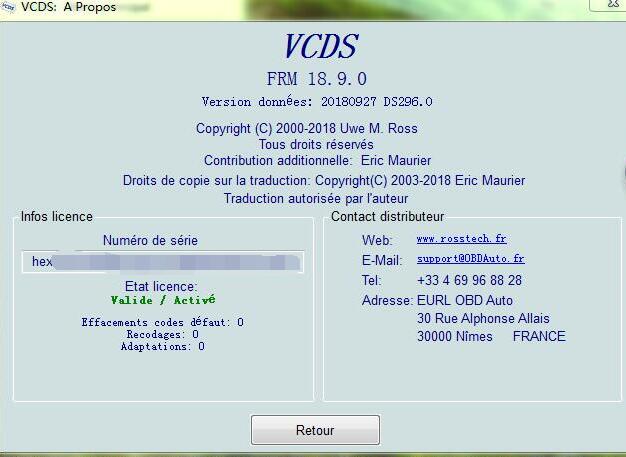OBD2cartool new released v18.9 vagcom vcds vag diagnostic interface. Vagcom hex can usb is our online updatable version from Vagcom 18.2.1 HEX CAN USB Interface. VAG COM 18.9.0 cable VCDS 17.8.1 online update version support for 16 multilanguage.
Vagcom 18.9 HEX CAN USB Interface VCDS 18.9 online update version 16 multilanguage
VAG COM 18.9.0 Features:
1. The product can use the official software and update online, so you can always get the newest software version( VAG COM 18.9.0 french already update, other version is 18.2 or 17.8.1 ).
2. You can get access to Internet when using this product and not easy be locked.
3. This product can support long coding,fast scanning fuctions.
4. It supports 16 Languages.( Support 16 languages, including of Chinese, English, French, German, Russian, Italian, Swedish, Danish, Czech, polish, Dutch, Hungarian, Portuguese, Spanish, Slovenia, Romania.)
5. It supports Firmware update online ( not NEC project), always the newest version.
obd2cartool Stable and effective VAG COM 18.9.0 update online version, you can save a lot of money.
For more details information, welcome to Add my Whatsapp (+86 13537734676) or Skype (great2obd) if you have, Your Private Secretary in Car Repair Area! 16 Hours Online at your Service!
Julie Xiong
Email : obd2cartool@hotmail.com
Skype : great2obd
Whatsapp : 0086 135 3773 4676
Website : www.obd2cartool.com
2018年10月10日星期三
Install Tips of FLY FVDI 2018 full FAQs FVDI 2018 abrites commander
FVDI 2018 Commander is new update version from fvdi 2014 and fvdi 2015 version. Latest FLY FVDI 2018 ABRITES Commander works more stable than old version and loads no problrm on win xp, win 7, win 8 and win 10. Today julie will share you some installation guide and tips for your reference.
FLY 2018 FVDI Abrites Commander latest FVDI2018 full update from fvdi2016 vvdi2
Q1: What’s the difference among FVDI 2018, FVDI 2015 and FVDI 2014?
A1: Version 2018 has 2 features in addition to 2015 or 2016 and will not be blocked by 2015.
Q2: I have a problem that when starting error( FVDI 2018 commander loader v2) is displayed with device deactivated and connect server failed.
A2: The Quick Loader V2.0 is out of service, have to reinstall loader V3.0 software!! fvdi 2018 V3.0 LOADER Download LINK: https://mega.nz/#!KRBzVIrD!uE0ZGjYAbTv0sEZPQjLN0jejex_yI0IF9R3Wad21f7g
Or without Internet —C /Program X86-Abrites -open folder with mark where the loader is and start Loader from there.
Q3: The program cannot start because mfc110u is missing. Dll on the team. Internet reinstall the program to correct the problem.
A3: Mfc110u.dll errors are caused by situations that lead to the removal or corruption of the mfc110u DLL file, which is a file associated with Microsoft’s Visual Studio software.. please find the “patch” in installation folder, install all the files in “Patch” folder; the problem will be solved; Go to the software installation folder, you’ll find the patch folder, install all files in the folder: C:\ program files (x86)\abries \ patch
Q4: Have software installation problem with V2018 FVDI? Device not opened? Spawn app failed:1?
A4: Close antivirus software; connect FVDI to computer via USB; You should connect FVDI to computer before software installation; Reinstall the driver manually to solve the problem USB driver files locate in installation folder “USB interface”.
For more details information, welcome to Add my Whatsapp (+86 13537734676) or Skype (great2obd) if you have, Your Private Secretary in Car Repair Area! 16 Hours Online at your Service!
Julie Xiong
Email : obd2cartool@hotmail.com
Skype : great2obd
Whatsapp : 0086 135 3773 4676
Website : www.obd2cartool.com
FLY 2018 FVDI Abrites Commander latest FVDI2018 full update from fvdi2016 vvdi2
Q1: What’s the difference among FVDI 2018, FVDI 2015 and FVDI 2014?
A1: Version 2018 has 2 features in addition to 2015 or 2016 and will not be blocked by 2015.
Q2: I have a problem that when starting error( FVDI 2018 commander loader v2) is displayed with device deactivated and connect server failed.
A2: The Quick Loader V2.0 is out of service, have to reinstall loader V3.0 software!! fvdi 2018 V3.0 LOADER Download LINK: https://mega.nz/#!KRBzVIrD!uE0ZGjYAbTv0sEZPQjLN0jejex_yI0IF9R3Wad21f7g
Or without Internet —C /Program X86-Abrites -open folder with mark where the loader is and start Loader from there.
Q3: The program cannot start because mfc110u is missing. Dll on the team. Internet reinstall the program to correct the problem.
A3: Mfc110u.dll errors are caused by situations that lead to the removal or corruption of the mfc110u DLL file, which is a file associated with Microsoft’s Visual Studio software.. please find the “patch” in installation folder, install all the files in “Patch” folder; the problem will be solved; Go to the software installation folder, you’ll find the patch folder, install all files in the folder: C:\ program files (x86)\abries \ patch
Q4: Have software installation problem with V2018 FVDI? Device not opened? Spawn app failed:1?
A4: Close antivirus software; connect FVDI to computer via USB; You should connect FVDI to computer before software installation; Reinstall the driver manually to solve the problem USB driver files locate in installation folder “USB interface”.
For more details information, welcome to Add my Whatsapp (+86 13537734676) or Skype (great2obd) if you have, Your Private Secretary in Car Repair Area! 16 Hours Online at your Service!
Julie Xiong
Email : obd2cartool@hotmail.com
Skype : great2obd
Whatsapp : 0086 135 3773 4676
Website : www.obd2cartool.com
订阅:
评论 (Atom)
Why recommend V2.60.1.7 Scania VCI 3 SDP3 Scania Trucks & Buses?
For scania heavy duty diagnostic tool, which do you suggest? I wanna to get one scanner support for all Scania Trucks, Buses, and other Hea...

-
New released Vagcom 16.8.4 is same as old version vagcom 11.11.3 with green pcb board original factory design. Vcds 11.11.3 update version v...
-
New DS150E VCI Supports faster diagnosis on around 54,000 systems on more than 4,000 models from over 48 vehicle manufacturers. OBD2cartool....
-
Vagcom 18.2 atmega162 interface is obd2cartool.com latest Vcds hex can usb cable 18.2.1 vag group vehicle diagnostic interface. Vag hex can ...